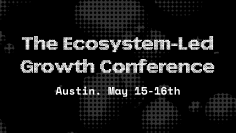Crossbeam works where you work.
We pull data from the systems you already use and push results where you need them most.
Data Sources
Crossbeam automatically syncs data from the most common systems of record about customers and sales prospects — including CRMs, data warehouses, Google Sheets, and CSV uploads.
Our most popular data sources include:

Data Destinations
Crossbeam users can push insights back into the systems where they already work.
Salesforce App
Surface partner data directly in your Salesforce UI to put intelligence in the hands of your sellers without requiring them to log into a new platform. In just a few clicks, Crossbeam for Salesforce will integrate with your Crossbeam account — including your partners, populations, and account mapping results.
Commonly used for Account Mapping exercises in which sales reps need to track account ownership across company lines.
Salesforce Custom Object
Crossbeam can store account mapping results and partner data inside custom objects in your Salesforce instance. Data is then kept up-to-date automatically.
With this feature enabled, you can use Crossbeam data in your Salesforce reports and workflows.
Crossbeam for Slack
Receive customizable alerts about new overlaps via DM or in a Slack Connect channel of your choice, plus search for companies, people, and matches using the handy /Crossbeam slash Slack command.
You can also bring Crossbeam data into your Slack Connect channels to easily collaborate with partners and act on shared opportunities when it matters most.
Chrome Extension
Get notified instantly when the website you are browsing has an overlap in your Crossbeam account. Install for your AEs and they’ll be able to navigate to the right Crossbeam record or start a new Thread with a single click.
REST API
Our REST API allows enterprise customers to programmatically retrieve data and insights from Crossbeam for use in their own systems.
Get a sense of what’s possible
Crossbeam Marketplace
Connect Crossbeam with tools your team uses every day
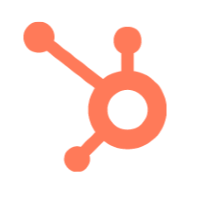
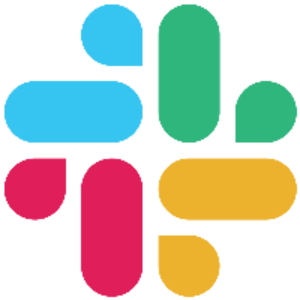

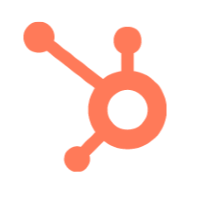
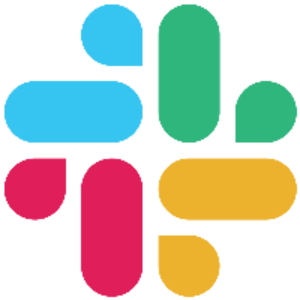

Salesforce
See when your accounts overlap with your partners’ sales pipelines and customer lists directly in Salesforce. Then use our Custom Overlaps object to send data directly into Salesforce for advanced reporting, workflows, lead routing, and more.
Salesforce
See when your accounts overlap with your partners’ sales pipelines and customer lists directly in Salesforce. Then use our Custom Overlaps object to send data directly into Salesforce for advanced reporting, workflows, lead routing, and more.
Snowflake
Use our native Snowflake integration to push and access your Crossbeam data directly from your data warehouse. From there, infuse partner insights into the tools and systems your company already uses to do their jobs and measure success.
RollWorks
Integrate partner insights within your ABM strategy for improved account targeting, personalized advertising, and co-marketing campaigns.
HubSpot
Source, influence, and convert more partnership pipeline by integrating Crossbeam and HubSpot across all stages of growth. Ideal for companies who need maximize co-marketing performance.
Slack
Sync Crossbeam partner data with Slack for alerts on new overlaps within your ecosystem. Keep tabs on accounts where your team likes to work best.
Adobe Marketo Engage
With the Crossbeam and Adobe Marketo Engage integration, Marketing Teams can increase and accelerate win-ready leads to the Sales organization by personalizing campaigns with partnership insights by telling “better together” stories — right within Marketo Engage.
See all data sources and destinations within our integration marketplace:
Join Crossbeam
Do unlimited account mapping with your entire partner ecosystem for free. Get up-and-running in minutes.